Security
Power Studio is designed with security in mind. Individual users can be assigned rights, so your staff can only access the functions that they need to access. Maybe only the Music Director is allowed to generate playlists or maybe the weekend DJs aren’t allowed to change the playlist. You have complete freedom to grant the rights needed. Power Studio is a Station Manager’s dream.
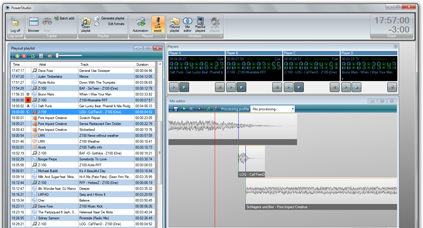
 Easy to use
Easy to use Playlist
Playlist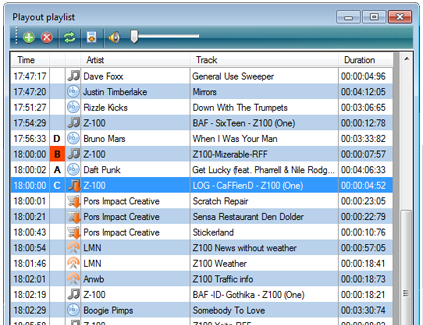
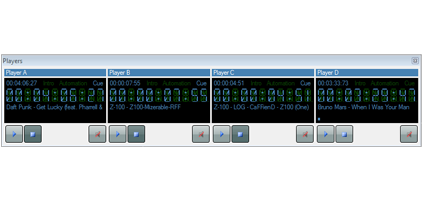
 Players
Players Mix editor
Mix editor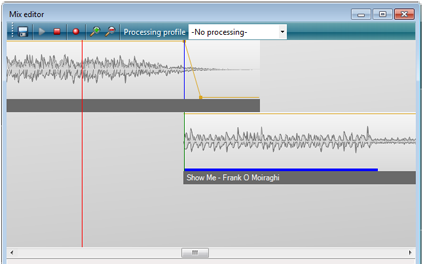
 Asset management
Asset management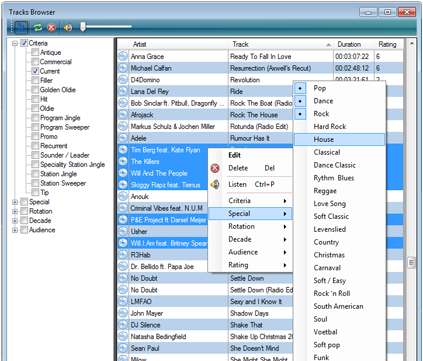
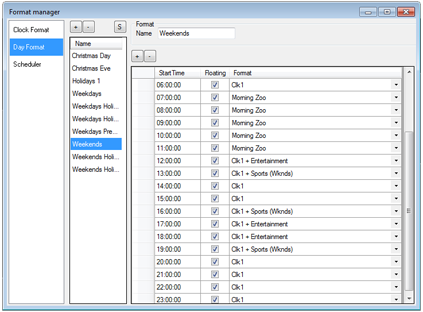
 Music scheduler
Music scheduler



